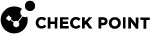Introduction
Welcome
Congratulations on your new Quantum Force 19100 / 19200 / 29100 / 29200 Appliance. We hope that you will be satisfied with this Security Gateway and our support services. You deserve the best security and Check Point products provide your business with the most up to date and secure solutions available today.
Check Point also delivers worldwide technical services including educational, professional and support services through a network of Authorized Training Centers, Certified Support Partners and Check Point technical support personnel to ensure that you get the most out of your security investment.
For additional information on the Internet Security Product Suite and other security solutions, refer to the Check Point web site, or call Check Point at 1(800) 429-4391. For additional technical information about Check Point products, consult the Check Point Support Center.
Welcome to the Check Point family. We look forward to meeting all of your current and future network, application and management security needs.
Quantum Force 19100, 19200, 29100, and 29200 Appliances Overview
Check Point Appliances pioneer Gen V Cyber Security equipped with Intel's latest multi-core technologies, increased encrypted traffic inspection performance, and lightning-fast networking technologies - all optimized to provide the highest security effectiveness and performance for mid to large size enterprise security networks.
Check Point 19100 / 19200 / 29100 / 29200 Appliances provide hyper-fast network security to Data Centers and large enterprises. These appliances enable large enterprises and Data Centers to deploy network security that performs at the speed of business to accelerate large file transfers, provide low latency for high frequency applications, and dynamically scale as their business grows.
Check Point 19100 / 19200 / 29100 / 29200 Next Generation Firewalls combine the most comprehensive protections with Data Center grade security and hardware to maximize uptime and performance for securing large enterprise and Data Center environments. Strengthening Check Point Infinity Architecture, the new 19100 / 19200 / 29100 / 29200 series appliances deliver consolidation and security across any network, cloud, and mobile environment with full threat visibility and control.
All new Check Point Appliances are Maestro-optimized which enables superior performance in the Maestro Orchestrator environment.
The Check Point 19100 / 19200 / 29100 / 29200 series comes with a first-year subscription to the full SandBlast Prevention suite.
Shipping Carton Contents
This section describes the contents of the shipping carton.
|
Item |
Description |
|---|---|
|
Appliance |
19100 / 19200 / 29100 / 29200 |
|
Cables and Adapters |
|
|
Rack Mounting |
|
|
Documentation |
|
Terminology
Terms used in this guide:
-
Security Gateway: The security engine that enforces the organization's Security Policy and acts as a security enforcement point.
-
Security Policy: The policy created by the system administrator that regulates the flow of incoming and outgoing communication.
-
Security Management Server: The server used by the system administrator to manage the Security Policy. The organization's databases and Security Policies are stored on the Security Management Server and downloaded to the Security Gateway.
-
SmartConsole: GUI applications that are used to manage various aspects of Security Policy enforcement.
-
SmartDashboard: A Legacy SmartConsole GUI application that is used by the system administrator to create and manage specific settings for some Software Blades.
-
Locally Managed Deployment: When all Check Point components responsible for both the management and enforcement of the Security Policy (the Security Management Server and the Security Gateway) are installed on the same machine.
-
Centrally Managed Deployment: When the Security Gateway and the Security Management Server are installed on separate machines.