Installing an Expansion SAN Card into the Riser
-
Unpack the expansion SAN card and prepare it for installation.
-
If applicable, lift/pull the expansion SAN card latch and remove the filler bracket.
-
Hold the card by its edges, and align the card edge connector with the expansion SAN card connector on the riser.
-
Insert the card edge connector firmly into the expansion SAN card connector until the card is fully seated.
-
Close/push the expansion SAN card latch.
Installing an expansion SAN card into the expansion riser 1:
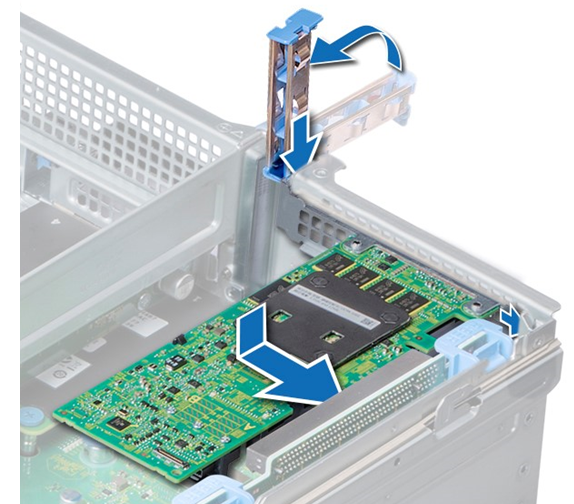
|
|
Best Practice - We recommend that you populate the bottom-most slot first. |

