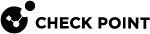MLS400
MLS400 Appliances have a redundant power supply unit (PSU) and support DC PSUs.
If necessary, you can replace a PSU. Note that all PSUs on an appliance must be of the same type (DC).
|
|
Important - Make sure you are electromagnetically grounded before you install, uninstall, or replace a PSU. ESD (electrostatic discharge) can damage the appliance. |
|
Item |
Description |
|---|---|
|
1 |
Release lever |
|
2 |
LED indicator for each power supply unit
|
|
3 |
Extractor handle |
|
4 |
Two DC PSUs, next to each other |
|
5 |
ESD grounding point |
|
6 |
Alarm Off button for power supply units |
Removing a DC Power Supply Unit
Before you remove a power supply unit, we recommend that you make sure that either:
-
A second DC power supply is installed and connected to a working power source.
Or
-
The appliance is shut down.
To remove a power supply unit:
-
Remove the power cord from the power supply unit.
-
If the alarm sounds, press the Alarm Off button to the right of the power supply units.
-
While you press and hold the release lever, pull the extraction handle to remove the power supply unit.
|
Item |
Description |
|---|---|
|
1 |
Release lever |
|
2 |
Extractor handle |
|
|
Note - Remove the power supply unit only with the extraction handle to prevent any possible damage. |
Installing a Replacement DC Power Supply Unit
To install a replacement power supply unit:
-
Insert the power supply unit into the power supply slot.
-
Push the power supply unit in until the release lever clicks.
-
Insert the power cord into the power supply socket.
-
Make sure that the power LED is lit up.
PSU Configuration and Monitoring
See the Getting Started Guide for PSU configuration and monitoring options: