AC Power Supply Unit (PSU)
Smart-1 6000-L/6000-XL Security Management Appliances support up to two AC redundant power supply units (PSUs).
|
Output power |
Supported |
|---|---|
|
750 W (Platinum) |
100-240 V AC, 50/60 Hz |
Notes:
-
The appliances support PSU redundancy. One PSU is sufficient for the normal appliance operation.
-
Installing AC PSU and DC PSU together is not supported and triggers a mismatch event - the AC PSU handle flashes green five times and turns off.
-
When only one working PSU is installed, it must be installed in the first PSU bay - see the markings on the appliance cover.
To ensure proper appliance cooling, leave the failed PSU in place until you get the replacement PSU. This prevents the cooling air from escaping.
-
When two PSUs are installed, and the appliance is powered on, you must remove and replace only one PSU at a time.
-
When two PSUs are installed, they must be the same type and have the same maximum output power.
-
When two PSUs are installed, they must receive the same input AC voltages.
-
When two identical PSUs are installed, power to the appliance is supplied equally from both PSUs to maximize efficiency.
AC PSU
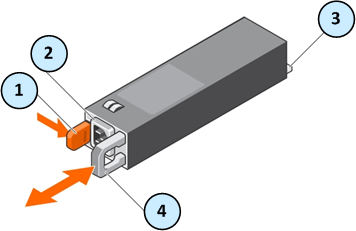
|
Item |
Description |
|---|---|
|
1 |
Release latch |
|
2 |
External power connector (to connect the power cable) |
|
3 |
Internal power connector (to insert into the appliance) |
|
4 |
Translucent handle that illuminates with different colors |
Indicator lights for AC PSU
Each AC PSU has a translucent handle. This handle shows different colors to indicate if AC power is received, or a PSU fault occurred.

|
Indicator |
Description |
|---|---|
|
Steady green |
A valid AC power source is connected to the AC PSU. The AC PSU is operational. |
|
Flashing green and turns off |
When you hot-add an AC PSU, the AC PSU handle flashes green five times at 4 Hz rate and turns off. This indicates that there is a mismatch between this hot-plugged AC PSU and the other installed AC PSU. The mismatch is in any of these PSU characteristics: efficiency, feature set, health status, or supported voltage. Make sure that both AC PSUs are the same. Notes:
|
|
Flashing amber |
Indicates a problem with the AC PSU. |
|
Off |
AC power is not connected to the AC PSU. |




